Help
How do I create a Namchey account?
- Visit the Registration page (https://namchey.com/register)
- You can register easily through social media- Facebook or Google Account or just fill up the registration form and submit it.
- Click Register
- To complete the registration, confirm your identity by following the link in e-mail inbox
- VIOLA! Welcome to Namchey Community.
How to create an itinerary?
You can start creating itinerary by visiting the Create Itinerary Page
STEP 1: The first form asks you to provide the base information of the itinerary. It requires you to fill the essential information regarding your trip. This form can be filled in the following way:
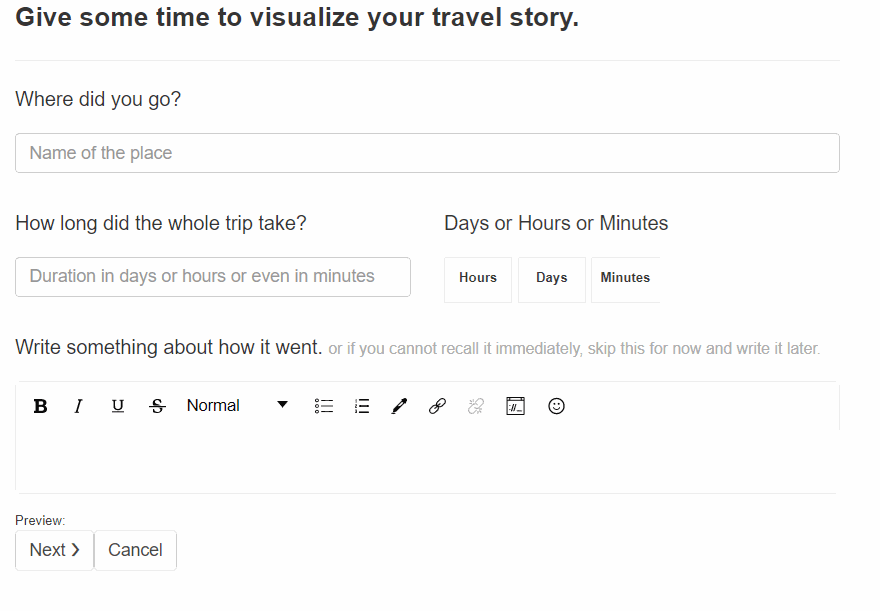
STEP 2: Add further details about your itinerary. This includes various places/destinations. These are pit stops that you made during your travel and the mode of transportation used to go from one place to the other.
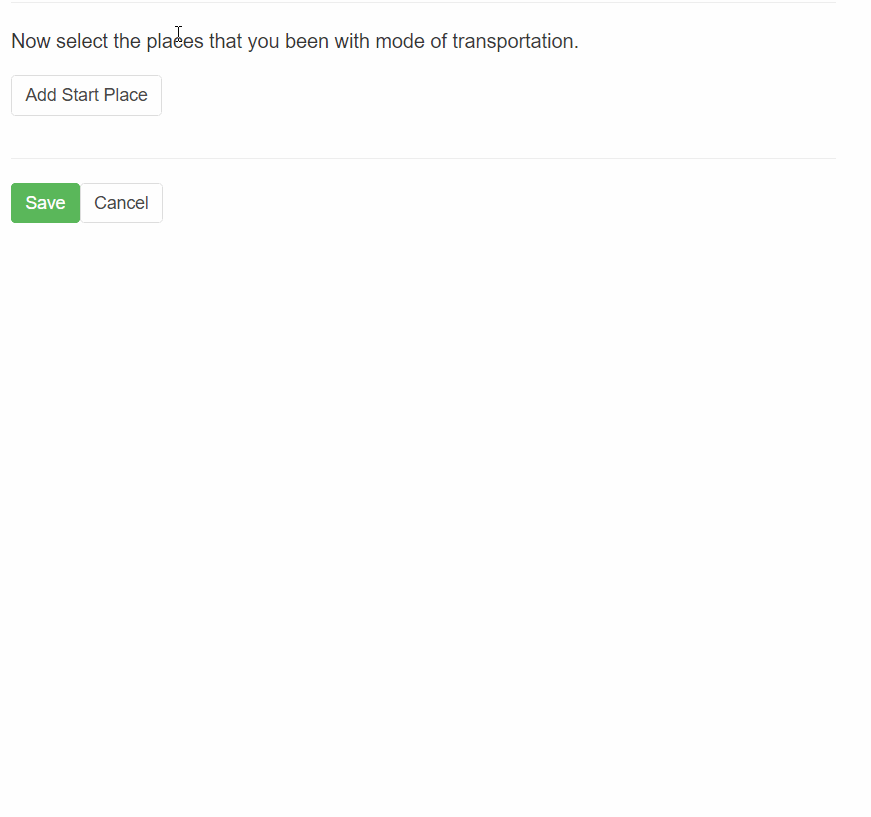
STEP 3: now you will be taken to that itinerary page. At this point your itineraries will be created but the necessary details still remain to be added. This is how your itineraries look at this phase:
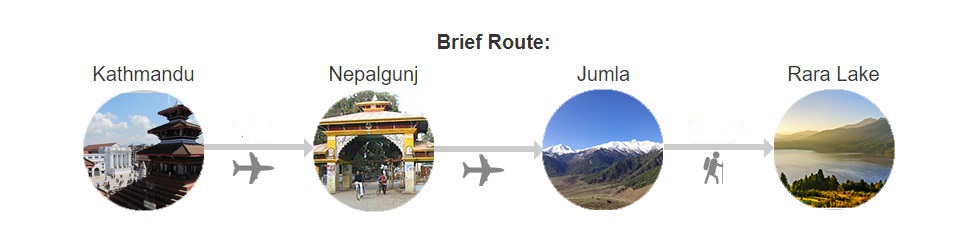
STEP 4:Click the Edit button to add further details on your itinerary. Further details can include:
- Distance traveled to reach each destination
- Time taken to reach a destination.
- Measure of time(Days, Hours, Minutes)
- Description or experience during the travel to various destinations
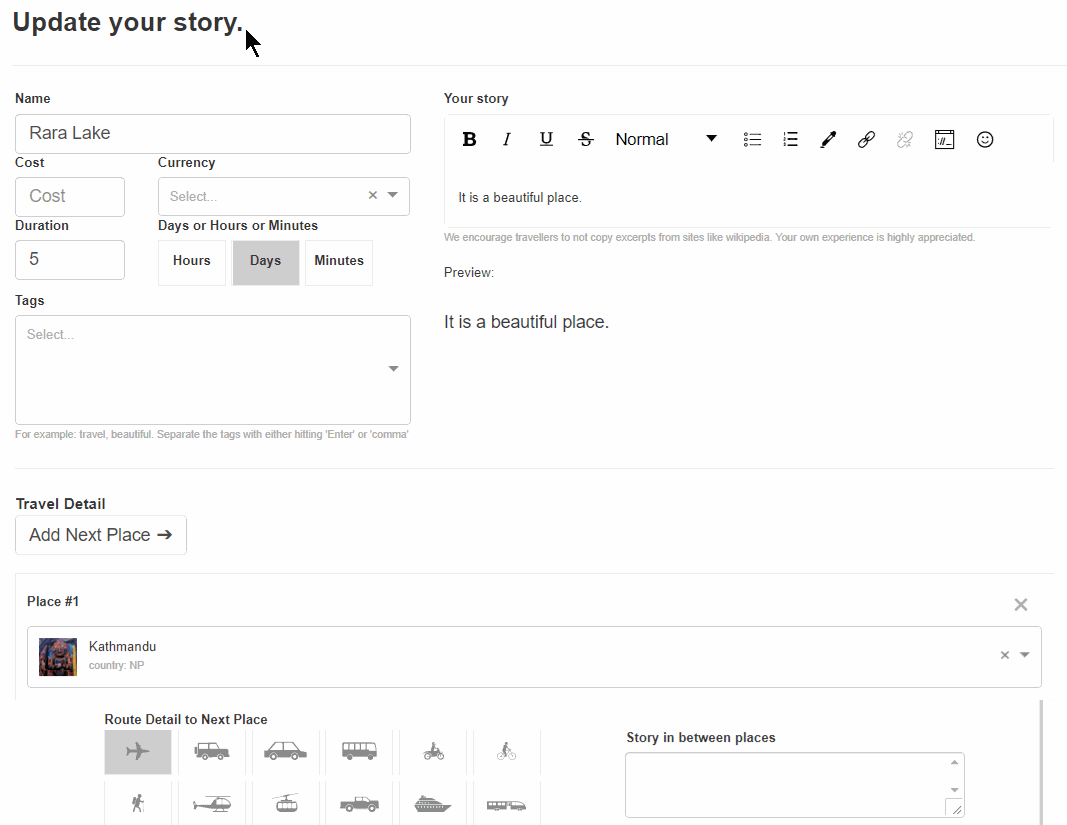
How to Embed Itinerary?
You can embed the itineraries that you have created on Namchey on your personal blogs or websites. By using the embed code you can display the visual representation of your itineraries on your articles to make them look more appealing. You obtain the embed code in the following way
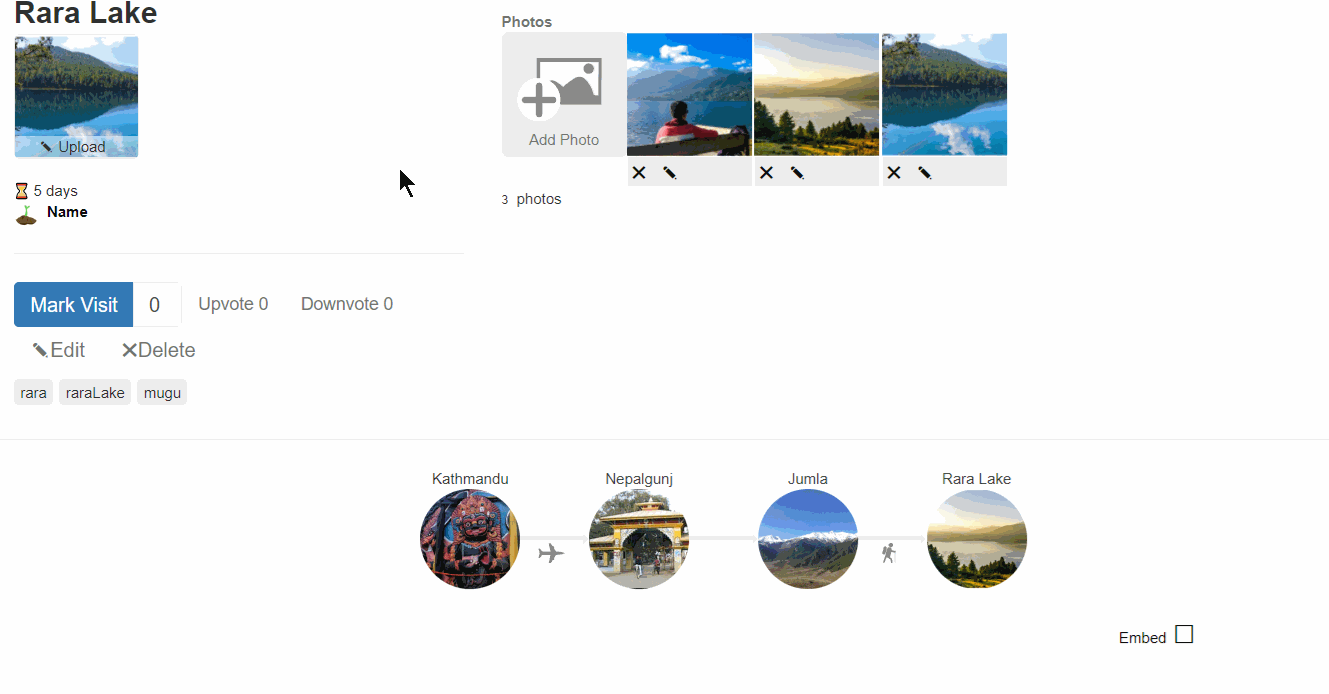
How to Create Activity
Creating activity is a feature that lets a user add recreational activities or other types of things people can indulge in at any place. To create an activity you need to open any place in which you want to create activity and provide the necessary information.
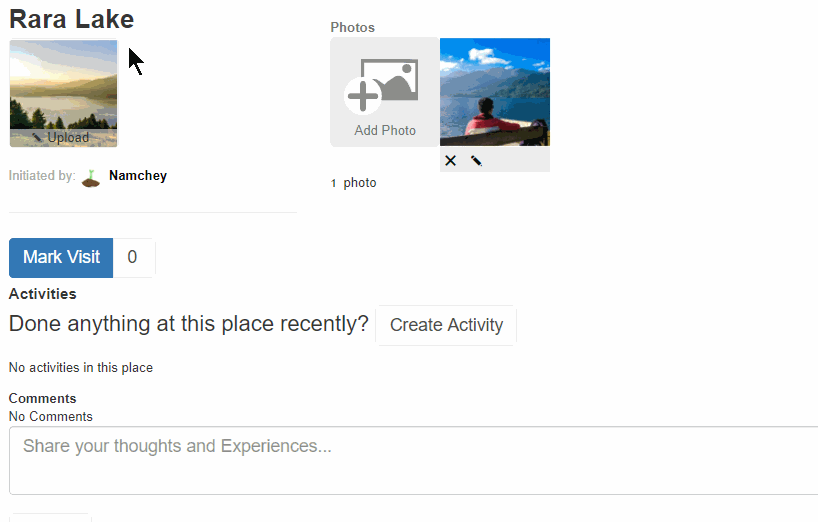
What is Mark Visited?
Mark Visited is a feature that allows users to mark a place or itineraries as visited which indicates that she/he has visited that place or followed the itinerary.
If you are still facing difficulties or having problems using any of our features please feel free to contact us at: support@namchey.com